[Fixed] SLF4J: failed to load class org slf4j impl staticloggerbinder
In this short tutorial, we will take a close look at the SLF4J: Failed to load class “org.slf4j.impl.StaticLoggerBinder” error.
First, we will shed light on what causes SLF4J to raise the error. Then, we will illustrate how to reproduce and fix the issue.
Understanding the Error
Typically, SLF4J provides a simple facade for multiple Java logging frameworks such as Log4j2 or Logback.
Before diving deep into the details, let’s briefly highlight the meaning of the error.
Overall, “Failed to Load Class org.slf4j.impl.StaticLoggerBinder” indicates that SLF4J fails to locate and load the StaticLoggerBinder class into memory.
The leading cause of this error is adding only slf4j-api to the classpath without a suitable binding implementation.
Another reason would be a mismatch between the binding implementation and the API version.
Example of slf4j failed to load class org slf4j impl staticloggerbinder
Now that we know what are the main reasons behind the error, let’s see together how to reproduce it using a practical Java example.
First, we need to add the slf4j-api dependency in the pom.xml file.
For instance, let’s use the 1.7.36 version:
<dependency>
<groupId>org.slf4j</groupId>
<artifactId>slf4j-api</artifactId>
<version>1.7.36</version>
</dependency>
Next, we will create a simple Java program that uses LoggerFactory to log messages:
public static void main(String[] args) {
Logger logger = LoggerFactory.getLogger(MyJavaExample.class);
logger.info("This is an informative message");
logger.warn("This is a warning alert");
logger.error("This is an error message");
}
Now, let’s execute the example and take a close look at the stack trace:
SLF4J: Failed to load class "org.slf4j.impl.StaticLoggerBinder".
SLF4J: Defaulting to no-operation (NOP) logger implementation
As we can see, our Java program fails with an error.
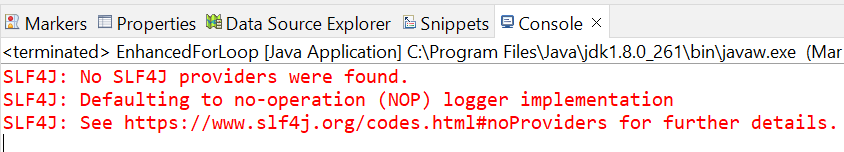
Please note that since 1.6.0, SLF4J defaults to a no-operation (NOP) logger implementation when it does not find a dependency for static binding.
However, 2.0.x versions don’t honor the static binder anymore and use the ServiceLoader mechanism instead.
Solving the Error
To fix the error, we need to add the missing jar that denotes the binding.
For instance, let’s add slf4j-simple jar (Simple Binding):
<dependency>
<groupId>org.slf4j</groupId>
<artifactId>slf4j-simple</artifactId>
<version>1.7.36</version>
</dependency>
Now, if we run the above example, we will get:
[main] INFO com.devwithus.MyJavaExample - This is an informative message
[main] WARN com.devwithus.MyJavaExample - This is a warning alert
[main] ERROR com.devwithus.MyJavaExample - This is an error message
Another solution would be adding the JDK14 binding slf4j-jdk14.
If we are using Log4j2, we need to add log4j-slf4j-impl instead. It acts as a bridge between SLF4J 1.x (up to 1.7.x) and Log4j2.
<dependency>
<groupId>org.apache.logging.log4j</groupId>
<artifactId>log4j-core</artifactId>
<version>2.20.0</version>
</dependency>
<dependency>
<groupId>org.apache.logging.log4j</groupId>
<artifactId>log4j-slf4j2-impl</artifactId>
<version>2.20.0</version>
</dependency>
Conclusion
To sum it up, we illustrated using practical examples how to fix the error SLF4J: Failed to load class “org.slf4j.impl.StaticLoggerBinder”.
